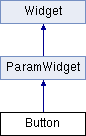stateless transient button. More...
 Inheritance diagram for Button:
Inheritance diagram for Button:Public Member Functions | |
| Button (string name) | |
| creates a push button widget on the user inteface. More... | |
| void | push (bool callChangedCallback) |
| push the button! More... | |
Public Attributes | |
| number | alpha |
| transparency value between 0.0 and 1.0 | |
| string | backgroundColourOff |
| background colour Off: colour string that defines the desired colour. It can be either a named colour like "blue" or "red" or an hexadecimal string in RGB ("#FF00CC") or ARGB ("#3C00FECD") format | |
| string | backgroundColourOn |
| background colour On: colour string that defines the desired colour. It can be either a named colour like "blue" or "red" or an hexadecimal string in RGB ("#FF00CC") or ARGB ("#3C00FECD") format | |
| table | bounds |
| widget bounding rect {x,y,width,height} | |
| function | changed |
| callback function used by child widgets to be notified of changes | |
| string | displayName |
| widget display name | |
| string | dragAndDropFilepath |
| file path that should be used for drag and drop | |
| bool | enabled |
| boolean flag to enable / disable the widget | |
| string | font |
| path to TrueType font | |
| number | fontSize |
| font size | |
| int | height |
| widget height in pixels | |
| bool | interceptsMouseClicks |
| boolean flag to toggle mouse handling on widget | |
| Mapper::Type | mapper |
| Mapper type, default is Mapper.Linear. | |
| string | name |
| widget name | |
| string | normalImage |
| image path for normal buttonState | |
| string | overImage |
| image path for over buttonState | |
| bool | persistent |
| flag to tell if the widget values should be serialized when saving. True by default. Persistent widgets will call their changed function on reload | |
| table | position |
| widget position {x,y} | |
| string | pressedImage |
| image path for pressed buttonState | |
| bool | showLabel |
| show widgets label if any | |
| table | size |
| widget size {width, height} | |
| string | textColourOff |
| textColour Off: colour string that defines the desired colour. It can be either a named colour like "blue" or "red" or an hexadecimal string in RGB ("#FF00CC") or ARGB ("#3C00FECD") format | |
| string | textColourOn |
| textColour On: colour string that defines the desired colour. It can be either a named colour like "blue" or "red" or an hexadecimal string in RGB ("#FF00CC") or ARGB ("#3C00FECD") format | |
| string | tooltip |
| widget tooltip, default is name | |
| bool | triggeredOnMouseDown |
| Sets whether the button click should happen when the mouse is pressed or released. By default the button is only considered to have been clicked when the mouse is released. | |
| Unit::Type | unit |
| Unit type, default is Unit.Generic. | |
| bool | visible |
| boolean flag to toggle widget visibility | |
| int | width |
| widget width in pixels | |
| int | x |
| x position in pixels | |
| int | y |
| y position in pixels | |
Detailed Description
stateless transient button.
creates a push button widget on the user inteface.
b = Button("button")
b.backgroundColourOff = "darkgrey"
b.backgroundColourOn = "darkred"
b.textColourOff = "white"
b.textColourOn = "white"
b.changed = function(self, mods)
print("button clicked:", mods.altDown)
end
Constructor & Destructor Documentation
| Button::Button | ( | string | name) |
creates a push button widget on the user inteface.
- Parameters
-
name the name to give to the widget
Member Function Documentation
| void Button::push | ( | bool | callChangedCallback) |
push the button!
- Parameters
-
callChangedCallback trigger the button changed callback if true